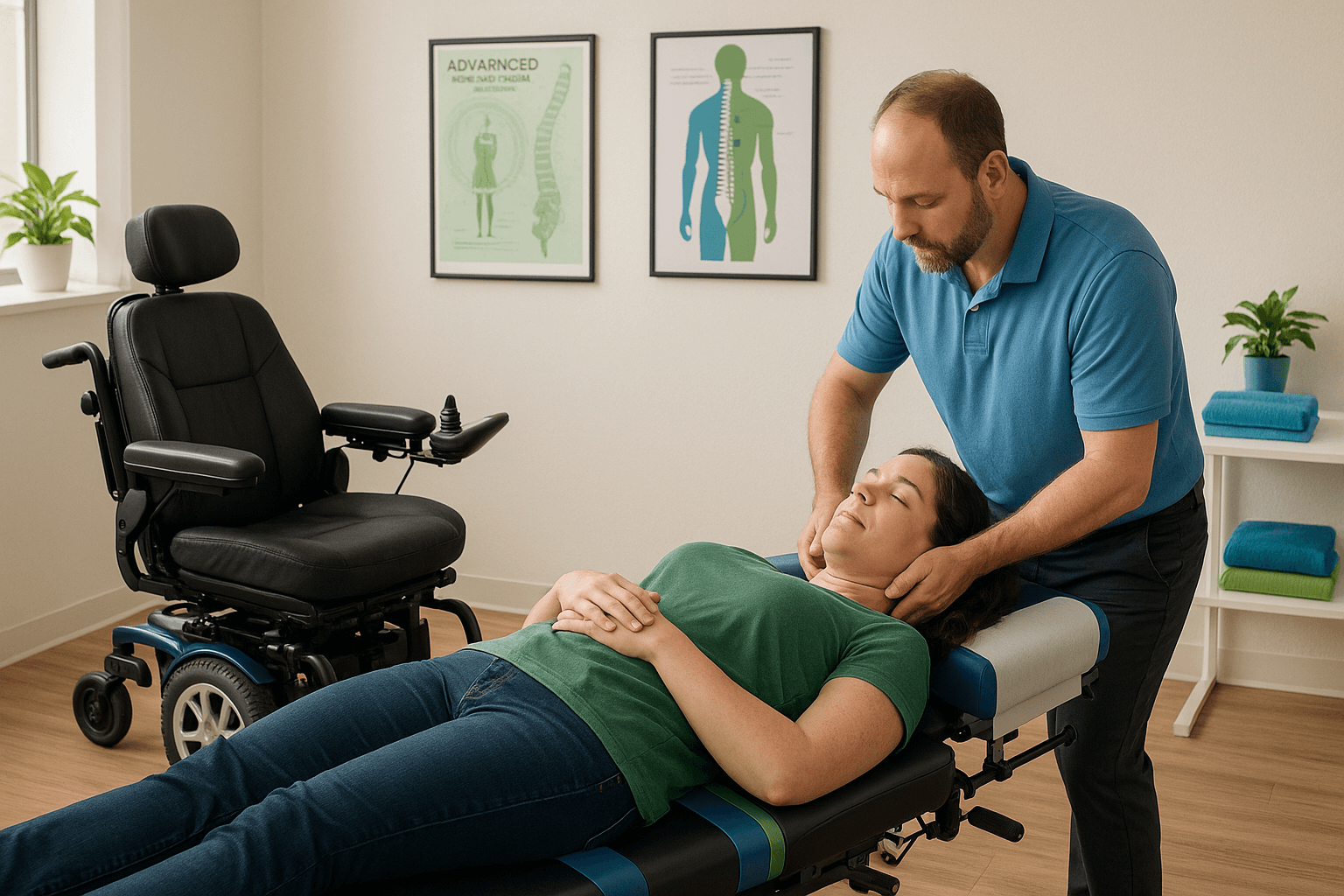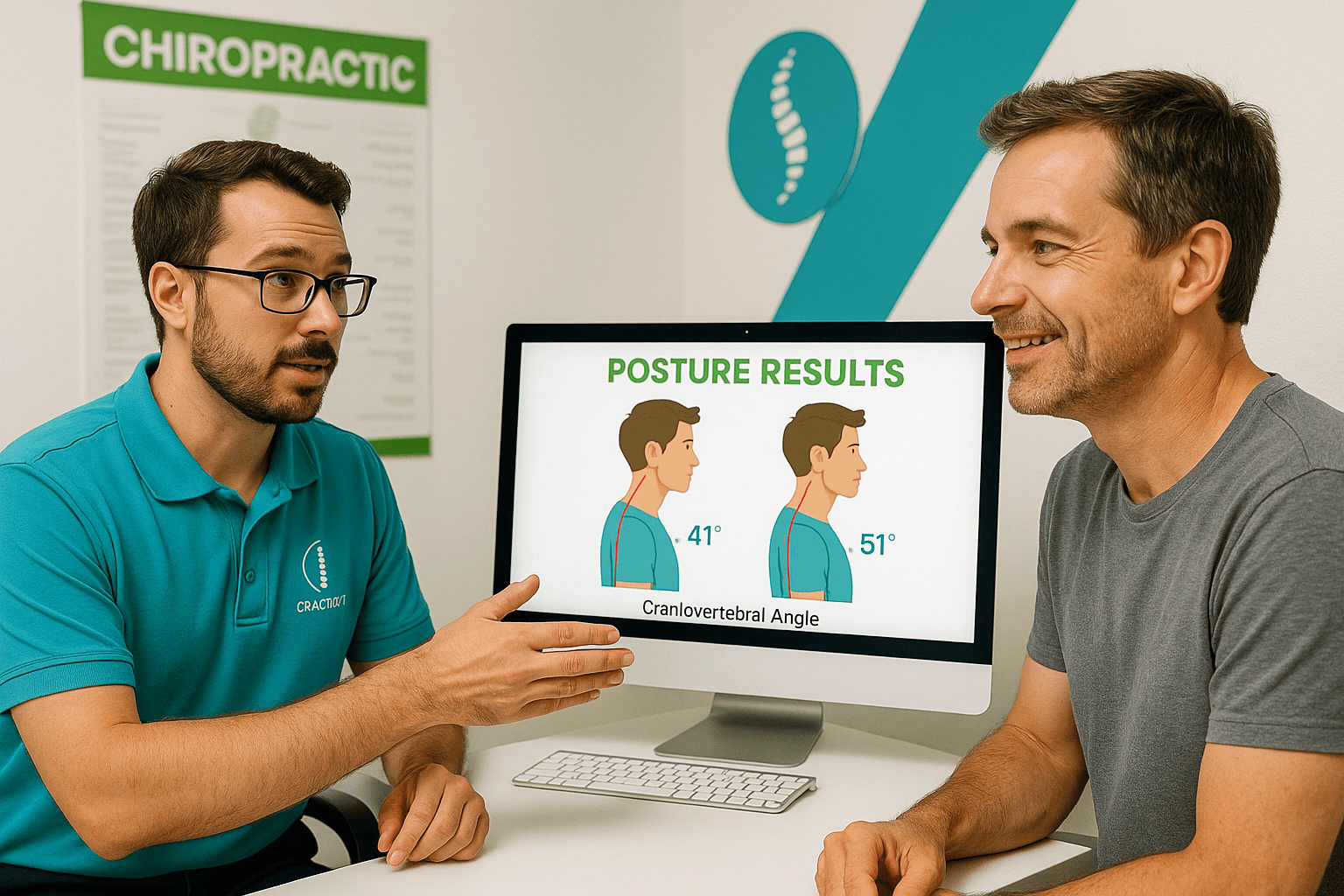If you spend hours a day sitting — whether for work, gaming, or home tasks — your chair has a major impact on your posture and spinal health. The wrong chair can lead to slouching, back pain, and muscle fatigue. But the right ergonomic chair provides essential support, encourages upright posture, and helps prevent long-term strain. In this guide, we’ll show you how to choose the best ergonomic chair to support your posture, reduce discomfort, and protect your spine.
Jump to:
TLDR – Quick Guide
- Adjustable lumbar support – is not important. It’s the seat that dictates your postural stability and comfort.
- Seat height and depth adjustment – keeps knees level with hips
- Adjustable armrests – reduces shoulder tension
- Tilt and recline control – encourages movement and comfort
Why Ergonomics Matter for Posture
Sitting is Not the Enemy — Sitting Poorly Is
Modern work life often involves extended periods of sitting. Without the right support, this leads to rounded shoulders, forward head posture, and chronic back tension. Ergonomic chairs are supposed to be specifically designed to support the spine’s natural curves and encourage good posture habits throughout the day. However, most designs are not good for your posture at all!
An Investment in Your Spine
Over time, a supportive chair can help reverse poor postural habits and reduce further spinal misalignments.
Top Features to Look for in an Ergonomic Chair
1. The seat should be firm
The seat supports your weight so if it is too soft, you sink into it and that makes your pelvis tilt backward which makes you slouch. A firm wooden, plastic or metal seat reduces this effect greatly.
2. Adjustable Lumbar Support
The lower back (lumbar spine) has a natural inward curve. A good ergonomic chair includes built-in lumbar support that can be adjusted to fit your body’s curve.
Why it matters:
Proper lumbar support helps prevent slouching and eases pressure on spinal discs.
3. Seat Height and Depth Adjustment
Your knees should be slightly below your hips, and your feet should rest flat on the floor. A chair that allows you to adjust height helps achieve this ideal position.
Why it matters:
Proper leg positioning improves circulation and reduces strain on the lower spine.
4. Adjustable Armrests
Armrests should allow your elbows to rest close to your body at a 90° angle. Adjustable arms prevent shoulder elevation or drooping, which can strain the upper back and neck.
Why it matters:
Good arm support prevents shoulder fatigue and encourages a relaxed upper body.
5. Backrest and seat tilt
An ergonomic chair that allows forward tilt of the seat will stabilise your pelvis and prevent slouching so that there is rarely need for a backrest. Play with the angle to find the exact point where your body neither feels like it is falling backward or forward.
Why it matters:
The seat formnest as angle is the most important ergonomic chair factor.
6. Seat Cushion Quality
The seat should be firm enough to prevent sinking but comfortable enough to support long hours of sitting. Avoid memory foam and look for rubber or high-density foam padding.
Also avoid, contoured or shaped seats. Flat is best.
This is why we designed the ABC seat wedge which comes in two angles to help you get a firm surface with the correct amount of forward angle to keep your pelvis neutral.
Why it matters:
Poor cushioning can lead to pelvis misalignment and a rounded lower spine.
Chiropractor-Approved Sitting Tips
- Sit forward in your chair so only your backside is on the seat and your legs hang off the front of the seat.
- Keep feet flat on the floor or on a footrest
- Use armrests to offload shoulder tension, but don’t rely on them to prop yourself up
- Every 30–45 minutes, stand up, stretch, and walk for at least 1–2 minutes
Key Takeaways
- The best ergonomic chair supports spinal alignment and encourages dynamic sitting
- Key features include adjustable lumbar support, seat height/depth, armrests, and tilt control
- Choosing the right chair can reduce pain, prevent postural decline, and improve productivity
- Quality cushioning enhance long-term comfort and usage
- Movement breaks and posture awareness are critical, even in the best chair
FAQs
1. Do I really need an ergonomic chair for posture?
Yes. A well-designed ergonomic chair can significantly improve posture and reduce spinal strain during long hours of sitting.
2. How much should I spend on a good ergonomic chair?
You can create a great ergonomic chair for less than £100.
3. Are gaming chairs considered ergonomic?
Some are, but many prioritize aesthetics over true posture support. Look for the features listed above.
4. What’s the best chair for back pain relief?
If you have chronic back pain it’s best to find an ABC chiropractor to assess the cause and find a solution for you. However, the same chair advice given here applies to everyone.
5. Can a chiropractor recommend a specific chair for me?
Yes. Chiropractors can assess your spinal alignment and help you choose a chair that fits your specific posture needs.